Optimizing Query Performance on C# ODP.NET - Oracle Managed Data Access
Oracle C# drive is already pretty fast with the default configuration. But we can always tweak it a little to make it even faster.
By controlling the FetchSize property in ODP.NET we can make fewer round trips to Oracle Database and fetch the data faster.
Let's take a look at how it's done and make your data access faster.
Setup the Environment
Before we get started let's set up our environment for testing.
Set up the Database with one Table and 500 records.

Our Baseline for measure - Code Without optimization
static IEnumerable<int> LoadBigDataSet()
{
List<int> dataColl = new(500);
using var conn = new OracleConnection(ConnectionString);
using var cmd = new OracleCommand(Query, conn);
cmd.Connection.Open();
using var reader = cmd.ExecuteReader();
while (reader.Read())
{
int data = reader.GetInt32("ID_USER");
dataColl.Add(data);
}
cmd.Connection.Close();
return dataColl;
}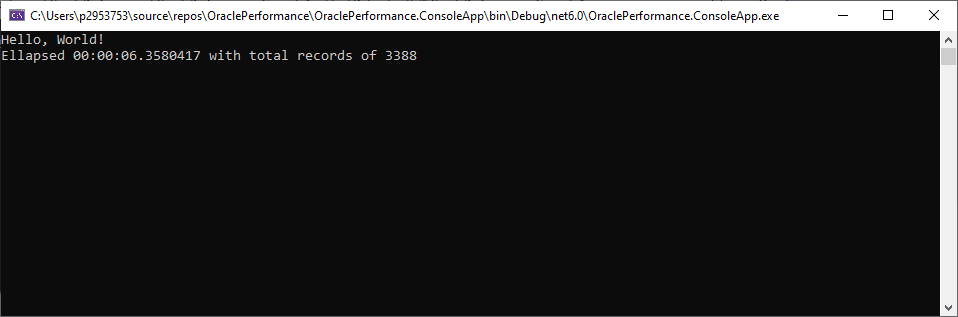
In our baseline we had 3388 records returned in 06.35 seconds with single a column returned.
Our Optimization - Controlling the Row Size Property
Controlling the amount of data fetched per database round trip can optimize application performance.
It is inefficient to retrieve five rows of data per round trip when the end-user needs to use ten rows.
ODP.NET provides the query row size via the RowSize property, allowing us to specify a FetchSize using a set number of rows to be retrieved per round trip. This feature makes optimizing data retrieval much simpler for .NET programmers.
static IEnumerable<int> LoadBigDataSetWithRowSize()
{
List<int> dataColl = new(500);
using var conn = new OracleConnection(ConnectionString);
using var cmd = new OracleCommand(Query, conn);
cmd.Connection.Open();
using var reader = cmd.ExecuteReader();
//double the fetch size
reader.FetchSize = reader.FetchSize * 2;
while (reader.Read())
{
int data = reader.GetInt32("ID_USER");
dataColl.Add(data);
}
cmd.Connection.Close();
return dataColl;
}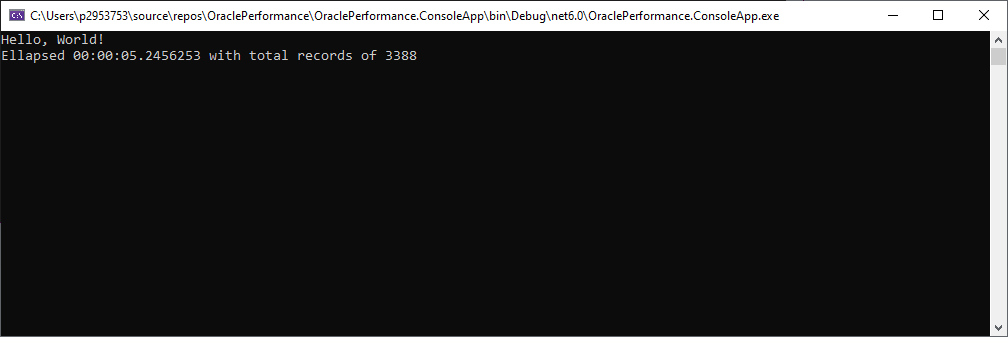
Wow! Now we have 3388 records returned in 05.24 seconds. We gained almost 1 second in response time.
Explanation
We've doubled the number of records returned by round trip. Of course, we can tweak a little more if you want.
All done here. If you like it Subscribe for more.
Full Sample Code
using Oracle.ManagedDataAccess.Client;
using System.Data;
using System.Diagnostics;
namespace OraclePerformance.ConsoleApp
{
internal class Program
{
const string ConnectionString = @"CONNECTION_STRING_HERE";
const string Query = @"SELECT * FROM TABLE WHERE DELETED = 0
UNION ALL SELECT * FROM TABLE WHERE DELETED = 0
UNION ALL SELECT * FROM TABLE WHERE DELETED = 0
UNION ALL SELECT * FROM TABLE WHERE DELETED = 0
UNION ALL SELECT * FROM TABLE WHERE DELETED = 0
UNION ALL SELECT * FROM TABLE WHERE DELETED = 0
UNION ALL SELECT * FROM TABLE WHERE DELETED = 0
UNION ALL SELECT * FROM TABLE WHERE DELETED = 0
UNION ALL SELECT * FROM TABLE WHERE DELETED = 0
UNION ALL SELECT * FROM TABLE WHERE DELETED = 0
UNION ALL SELECT * FROM TABLE WHERE DELETED = 0";
static void Main(string[] args)
{
Console.WriteLine("Hello, World!");
Stopwatch watch = new Stopwatch();
watch.Reset();
watch.Start();
var records = LoadBigDataSetWithRowSize();
//var records = LoadBigDataSet();
watch.Stop();
Console.WriteLine("Ellapsed {0} with total records of {1}", watch.Elapsed, records.Count());
Console.ReadKey();
}
static IEnumerable<int> LoadBigDataSet()
{
List<int> dataColl = new(500);
using var conn = new OracleConnection(ConnectionString);
using var cmd = new OracleCommand(Query, conn);
cmd.Connection.Open();
using var reader = cmd.ExecuteReader();
while (reader.Read())
{
int data = reader.GetInt32("ID_USER");
dataColl.Add(data);
}
cmd.Connection.Close();
return dataColl;
}
static IEnumerable<int> LoadBigDataSetWithRowSize()
{
List<int> dataColl = new(500);
using var conn = new OracleConnection(ConnectionString);
using var cmd = new OracleCommand(Query, conn);
cmd.Connection.Open();
using var reader = cmd.ExecuteReader();
reader.FetchSize = reader.FetchSize * 2;
while (reader.Read())
{
int data = reader.GetInt32("ID_USER");
dataColl.Add(data);
}
cmd.Connection.Close();
return dataColl;
}
}
}❤️ Enjoy this article?
Forward to a friend and let them know.
Leave a comment with questions or improvements.
